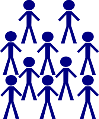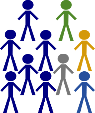ASM Person Licenses
Analysts log in to the application to process incidents, problems and requests and perform other tasks. Each of these Analysts needs either a concurrent or named license, regardless of the interface used. ASM Core, Nano, Alemba API and the ASM app will all consume a license when logged in as an analyst.
Users use the Self Service Portal to submit incidents, requests, or service orders. They do not require licenses. You can also log in to the Alemba API as a user, and use the ASM app as a user without consuming a license.
Concurrent Licenses
Concurrent licenses may be used by any Analyst, limited to the number of licenses purchased. All Analysts have access to any license.
Concurrent licenses are only used by Analysts currently logged on to the system. When an Analyst logs out, the license goes back into the pool and can be used by another Analyst.
Advantages and Disadvantages
The concurrent licensing model has advantages and disadvantages.
| ü | Flexibility: As licenses are not bound to specific Analysts, it is easy to add new Analysts. |
| ü | Maximum usage of licenses: A single license can be used by multiple Analysts, so you get more use out of one license. |
| û | No guaranteed access: Licenses are used on a "first come, first served" basis, so you cannot guarantee access to specific Analysts/roles. This can be overcome using Coralling, as described |
| û | Cost: Concurrent licenses cost more than named licenses. |
Corraling (Reserving) Licenses
The licenses in the default pool are used if they are available. When they are all in use, Analysts with access to the corralled licenses can still log in and will be assigned one of the corralled licenses. Corralled licenses do not restrict Analysts named in that corral when there are other licenses still available. They are only reserved when the remaining general licenses have been used.
Say, for example, you are running a service desk that must have at least five Analysts logged in at all times. To ensure that there are always five logins available, you could corral five licenses for the Service Desk. This would mean that if all of the default licenses are used, five Analysts in the Service Desk corral can still log in.
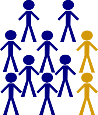

All licenses are allocated to a single "default" corral when ASM Core is first installed. You can create new corrals, and allocate licenses to them. You can even associate session timeouts for particular license corrals so that an Analyst can remain logged in under the license only for the specified time limit. See License Corrals for more details.
Named Licensing
Named licenses are licenses that are linked to specific named analysts. Analysts are only able to use their own licenses – sharing of licenses is not permitted.


Advantages and Disadvantages
The below table lists the advantages and disadvantages of the named licensing model.
| ü | Guaranteed access. All analysts can access the system at any time. |
| ü | Cost. Named licenses cost less than concurrent licenses. |
| û | Spare licenses cannot be shared. Licenses that are not being used by their assigned analysts cannot be shared. This means that spare license capacity cannot be used. |
Combining Concurrent and Named Licenses
To leverage the advantages of both named and concurrent licenses, you can purchase a combination of both types of license. This may be particularly useful, for example, in organizations with a dedicated service desk as well as a pool of general Analysts.
A named license can be assigned to each service desk Analyst to ensure they have 24/7 access to the system, while a separate pool of concurrent licenses can be shared by other Analysts on a system.